How to Apply DevOps Strategy to Manage Cloud Infrastructure
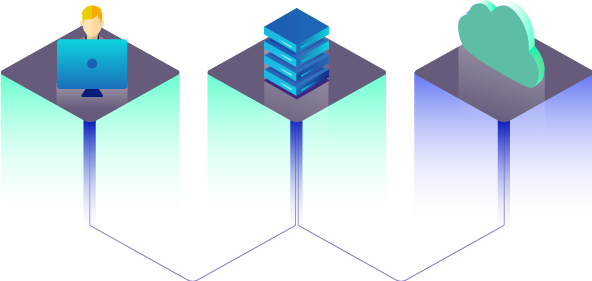
Making the switch to the Cloud can be one of the best cost-saving decisions for your enterprise. Developers can work remotely, and you can leave the fuss of server management to the engineers at IBM, Amazon, Oracle, or whoever else you decide to work with.
Cloud computing offers many benefits, but even the slightest interruption in the cloud infrastructure can wreak havoc on development and operations. Fortunately, you can minimize this risk by applying a DevOps strategy to manage your cloud infrastructure.
DevOps
Before we move on to DevOps strategy, let’s recall what DevOps is. DevOps, or development-operations, refers to a strategy where developers, QA testers, and deployment specialists work together. Monitoring and automation tools are used to improve integration between different processes in the workflow while allowing for continuous updates.
DevOps gained mainstream popularity in the software industry because it offers superior speed and communication advantages over traditional development, testing, and deployment.
DevOps and the Cloud
What does DevOps have to do with the Cloud? A lot! DevOps now hosts automation tools in the Cloud to ensure continuous development, testing, and deployment at a low resource cost.
DevOps is vital for teams who develop using virtualized infrastructure. DevOps reduces interruptions across the pipeline.
The DevOps Strategy
No strategy is perfect. You will need to regularly adjust your strategy based on the challenges that your team faces. With that said, here are some general guidelines to follow when creating a DevOps strategy to manage Cloud infrastructure.
1) Develop a Team Culture
If you have a new team or are making the switch from traditional processes to DevOps, you should take some time to work on your team’s culture. DevOps requires a large degree of interaction between all roles in the pipeline, so team efforts must be emphasized. With DevOps, you no longer have individuals who work in silos, isolated from other roles.
One of the best ways to ensure that your team works well under a DevOps strategy is to train them on the benefits and functions of DevOps and cloud computing. A knowledgeable team can pay large dividends when it comes to team cohesion and efficiency.
You may also consider onboarding new hires who are experts in using DevOps for managing cloud infrastructure. Your entire team will eventually need to learn the ins and outs of DevOps but having experienced talent will reduce early interruptions.
2) Follow These General Principles When Planning Your DevOps Processes
Keep in mind that an interruption to your cloud infrastructure means an interruption to all other projects. You can work on other things while a single application is halted but putting your cloud infrastructure on hold means that your entire team will be sidelined. Continuity is the name of the game in DevOps.
Development, testing, debugging, staging, deployment, and operations should be integrated and continuous. If any process cannot be automated, you are going to encounter problems that must be manually fixed. This affects the team workflow, costing time and resources.
When it comes to code deployment, for example, DeployBot can ensure a straightforward and consistent process by deploying code automatically to anywhere there is an integration or open interface protocol. It will leave the team with more time for other tasks.
3) Give Your Team the Flexibility to Work on Several Cloud Platforms
It is a good idea to become familiar with multiple cloud platforms. Compare the costs and specs of several cloud platform options that meet your team’s requirements. With a short list of suitable platforms, you can make sure that you are always prepared for outages with a plan B.
You should also be careful to avoid limiting your cloud platform options with DevOps tools. Try to use DevOps tools that are compatible with numerous Cloud platforms. Compatibility with Amazon, Microsoft, IBM, Salesforce, and SAP should be a requirement for your DevOps tool of choice.
Before you commit to any cloud platform or DevOps tool, you should perform thorough tests by running a small application project through the pipeline. Examine the data and get feedback from your team.
4) Know Your Needs Before Choosing a Tool
Compatibility with numerous cloud platforms is important, but so are the tool’s features. To maximize efficiency, you need a DevOps tool with monitoring, security, governance, and deployment automation. Pay special attention to these features when reading white papers and testing tools.
You should also take note of:
- Hardware and software requirements
- RAM requirements
- Data demands
And in case you were wondering: DeployBot works really well with different combinations like GitHub, Bitbucket and others.
5) Set Up Automated Testing
The first thing you should do after choosing a DevOps tool for cloud management is to set up the automated testing features. With automated testing, you can use scripts to define the criteria that qualifies an application as passing. You can also determine how the applications are tested to ensure that they meet the demands of normal use.
Automated testing allows you to test your security, monitoring, and governance services. Security is often a large concern of teams using cloud infrastructure, so routine testing can ensure that any vulnerabilities are noticed and patched. Since testing is autonomous, DevOps can find and correct issues continuously.
After you set up your automated testing tools, use continuous integration to your advantage. DevOps tools offer version control and regression testing features. You can test every change made to your cloud infrastructure. In the event of a bad change, you can roll your code back to the last functional version. The team will be notified of the errors that caused the problem.
Automation allows your team to continuously deploy working code to your cloud infrastructure. Don’t bother with release dates.
6) Set Up Automation to Build Environments
Interruptions are bound to occur if your developers manually build and configure environments. You can completely automate environment building with a DevOps tool. After an initial environment is built by engineers, future changes can be handled by DevOps.
This automation ensures that the entire team is on the same page when considering changes to elements and environment requirements. DevOps can also be used to configure virtualized infrastructure while keeping your Cloud-hosted code up and running.
8) Continuous Improvement
Some experimentation is necessary to fine-tune this DevOps strategy to the unique challenges that your team faces. Remember that the gold standard of DevOps is to have a process with zero interruptions. Keep an eye out for opportunities for further automation.
By identifying moments when a developer or operations expert must manually fix a problem, you find ways to improvement. After locating interruptions, find the causes. Team culture, poor configurations, and lack of proper DevOps training are some common suspects.
Using DevOps strategy to manage cloud infrastructure is not a one-off project. It is a process that requires diligence and a commitment to learn. With the right attitude, your team can use DevOps tools to improve the speed and efficiency of their workflow.
See how DeployBot can improve your DevOps strategy by making deployments faster and easier so your team saves their time for other important tasks!





