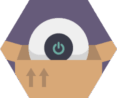
Learn how to get started with DeployBot by adding a repository and deploying to a server.
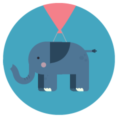
Deploy Laravel to DigitalOcean. Everything you need from setup to configuring accounts. Automate Laravel app deployments for continuous integration.

Deploy Ruby on Rails applications to DigitalOcean with zero-downtime using DeployBot's code deployment tools. This DeployBot Rails Guide is a detailed how-to from server and environment set-up to deploying Rails apps consistently and easily.
Create custom Docker containers and deploy fast with DeployBot x Docker. Review basics and set up in our Docker Getting Started Guide.

This guide details the steps for deploying Craft CMS to DigitalOcean using DeployBot's code deployment software. Set up your local environment, create a new DigitalOcean droplet, install Craft and deploy code to a live website. Craft CMS is simple to use, with greater version control for developers.

DeployBot's Ghost Deployment Guide. Easily deploy Ghost themes to your blog with manual or automatic deployments with our step by step guide.

Using Google Web Starter Kit to build a website? This Deployment Guide walks you step by step through the process of creating a WSK repository, configuring DeployBot and DigitalOcean droplets, and deploying WSK projects to a remote server.
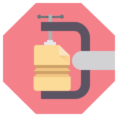
This guide explains how to compile website assets with Build Tools during deployment.

This guide shares how to forward deployment notifications to Slack and use slash commands to trigger new deployments
Deploying WordPress With DeployBot
In this guide, we'll go through the process of setting up an automated deployment process for a Python web application. We'll show you how to use DeployBot to configure zero-downtime deployments of a Python web app to Heroku.
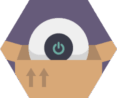
Deploying WordPress websites using DeployBot
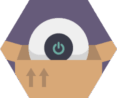
Taking Control: Mastering WordPress Deployments with DeployBot