Best Practices for Large-Scale Deployments
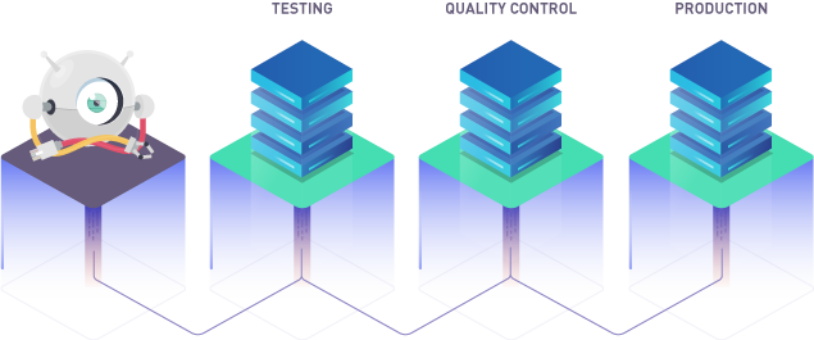
Carrying out a large-scale deployment can be a daunting process. Dealing with thousands of servers with a single release means that any errors can be seen by many users if they are not spotted on time. Meanwhile, the odds for an error to occur increase when you deploy a large amount of code.
Some bugs are impossible to avoid for a major project. For large-scale deployments, it isn’t a matter of if, but WHEN, an error occurs. Fortunately, bugs are easy to overcome if you ensure that they are not released to customers.
Planning a large-scale deployment strategy with DevOps can help you maintain your reputation of releasing high-quality applications to clients. These tips can eliminate interruptions to your products, which improves your reputation among clients. Reputation is a critical part of finding and keeping clients in any industry.
Here are the best practices for carrying out large-scale deployments.
1) Always Use Version Control Tools
Version control is always a good idea, and it is particularly important for large-scale deployments. These tools allow your team members to see a clear flow of the code. Team members can push and track updates on multiple versions.
Make sure to use version control platforms like Github, Bitbucket, and Gitlab. Alternatively, you can use a private repository to store old and current versions of your application.
A capable version control platform offers plenty of useful features for large-scale deployments, including:
- Code review
- Branching
- Merging
- Transparency
Let’s take a moment to understand how these features support your development and deployment process. Code review is important for any team with multiple developers. The purpose of code review is to identify and flag changes to the working code. Code review allows the edited code to be reviewed before the version is updated.
The code review process depends on branching to be effective. Branching is used to split the working code apart from the edited code*. Branching is particularly useful when you have different versions of the application or upcoming features.Branching creates two parallel branches of the application’s code.
Once the edited code is reviewed and meets all platform requirements, the parallel branches merge back into a unified version of working code. This process of editing, branching, reviewing, and merging allows teams to handle many feature updates and bug fixes without sacrificing stability.
Version control also increases transparency along the development pipeline. Teams can easily track changes to know exactly what updates are being considered. This transparency is useful for developers working together on a project, but it also ensures that independent features can function together.
It is important that your entire team is aware of the current version. Announce version changes to your team with your preferred communication channels. Try to pin messages about versions within the channel; this is important information that will help keep your team in-sync for DevOps.
By now, you will have realised, how important Version Control is. However, if you need to update more than one server, automation makes sense. This is exactly what we offer with DeployBot. DeployBot integrates perfectly with the most popular tech. You can find an ever growing collection of beginners’ guides on our website.
Laravel, Digital Ocean, Ruby on Rails, Docker, Craft CMS, Ghost CMS, Google Web Starter Kit, Grunt or Gulp, Slack, Python, Heroku and many more.
Learn how to get started with DeployBot here.
2) Rely on DevOps for All Changes in the Pipeline
It can be tempting for an individual developer to edit code or upload a file to address any problems prior to a deployment. However, each individual on the team must be careful to avoid making unilateral decisions from their silos. A large-scale deployment can go smoothly only if the entire team is on the same page.
Instead of using a developer to implement a fix, use the automated scripts in your DevOps solution. Automated scripts and a continuous deployment strategy will ensure that changes are compatible with server configurations, security requirements, and the appropriate version. Automation also makes sure that the development and operations sides of the deployment pipeline are aware of all changes.
When a deployment happens as a continuous process instead of a chain of individual developments, the customer is less likely to experience interruptions. Even the slightest interruption in service may encourage a would-be customer to grow skeptical of your product. It is a sound business decision to manage your large-scale deployments with a DevOps strategy.
You should utilize the version toggles within your DevOps system, which allow you to deploy code with the option of toggling on and off individual features. New features are toggled off by default when you deploy an application, but you can individually toggle each new feature. If a problem arises, you can simply toggle off the new feature. Version toggles streamline the troubleshooting process.
3) Create At Least 3 Environments
Use your DevOps tools to build at least three environments for the deployment pipeline. These environments allow your team to monitor and control every stage of development and operations until deploying to Production.
Testing
The first environment that you should create is dedicated to testing. Within the testing environment, your team can use scripts to edit and test new features. This allows your team to experiment with some changes without committing to editing the entire version.
Quality Control
In case you are satisfied with the changes made in the testing environment, you can move the application to a quality control environment. The QC environment gives your team an opportunity to make sure that your new features provide their intended functions. This is also where your team identifies and fixes bugs. The QC environment allows development to work with operations to make sure the application meets client expectations.
Production
When the QC stage is complete, the application should move on to a production environment. A production environment allows your team to provide some finishing touches and deploy the application to servers.
For extra precautions, use the blue-green deployment strategy within the production environment. The blue-green strategy requires your production environment to be divided into two parallel environments called “Blue” and “Green”. The Blue and Green environments are associated with two separate server groups, but they are identical in every other way.
In general, the existing version of the application exists on the Blue environment’s server group while updates are deployed to the Green environment’s server group. If a new development creates an error in Green, you can redirect traffic to Blue until problems are fixed. This can help you to reduce or eliminate interruptions to the customer-facing product.
4) Emphasize Clear Communication Across Teams
Development and operations teams can have different strategies that may conflict if you don’t create unified goals for the entire pipeline. Try to find ways to build a team culture that emphasizes clear communication between all members of the team. For example, if a developer has an idea about a new feature, the conversation should include development and operations teams.
It makes sense for developers working together to be able to communicate effectively, but even developers working on two different features need to practice great communication. This is necessary because there is always a high risk for new features to not work together. Clear communication also eliminates the risk of rewriting the same code twice or more. In situations where two different features share code, developers can collaborate instead of working on the same tasks independently. Clear communication and collaboration saves time and resources.
Without proper communications, customer-facing operations may conflict with development (and vice versa). The monitoring and scripting tools of DevOps can help align the goals of team members. It is also vital that your deployment tools can communicate in the same channel with developers. A single channel for communication allows developers to see all processes in the deployment process. Developers can quickly intervene if something goes wrong.
5) Use Monitoring and Rollback Tools
In many cases, it can be difficult to predict how data will flow to servers. Updates may cause speed degradation and similar issues that ruin the customer’s experience. Fortunately, you can catch these issues in the production environment with monitoring tools.
Monitoring tools allow you to analyze data transfer speeds, application functions, and other information to find bugs that your team may have missed earlier in the deployment pipeline. Using great DevOps tools makes sure that none of these problems are permanent. You can use rollback features to revert back to your last functional version of code.
Some DevOps tools have also the ability to test the code (as a final check) before pushing the changes to the servers. This feature is a great security measure.
6) Use Controlled Environments To Avoid Serious Errors
Controlled environments are essential because you may encounter a situation where you simply cannot determine what went wrong. You may experience the following situation.
You make all the right changes, the code looks right, and the code uploads successfully. However, in the final stage of deployment, you run some scripts that will polish your site and download dependencies. Something goes horribly wrong, and you are left with a broken app that doesn’t work at all like you intended.
To avoid this nightmare scenario, you should always choose to build and compile dependencies on a controlled environment. If everything checks out, you can then push the final artifacts to the servers.
A Tool To Put These Practices Into Action
It is difficult to find a tool that handles all of these best practices. While no DevOps tools will automatically begin to work without some human action, DeployBot does a great job of preparing your team for large-scale deployments.
DeployBot can help you monitor changes in the deployment pipeline, including new features, bugs, and data issues. The system also provides tools to build the environments mentioned above. Automated scripting makes it possible to actively identify any server configuration errors and problematic code.
DeployBot helps you eliminate interruptions to customer-facing products with version control and rollback tools. DeployBot does this by providing tools that allow your team to push updates in controlled environments. After new edits, DeployBot makes sure updates are compatible with existing code and platform configurations. If the new code passes these tests, DeployBot pushes the updates from the controlled environment to the server. In short, DeployBot helps you manage version control and building in environments.
DeployBot also offers Atomic Deployments. Atomic Deployments make sure that users do not touch the existing app until all new artifacts are uploaded to the server. After the upload, Atomic Deployments just links the site to the new release like a key switch.
DeployBot makes the deployment process seamless and works with almost every tech you wish - like Laravel, Digital Ocean, Ruby on Rails, Docker, Craft CMS, Ghost CMS, Google Web Starter Kit, Grunt or Gulp, Slack, Python or Heroku for which we have an ever growing collection of beginners’ guides.





