Five Signs You May Need a Deployment Software
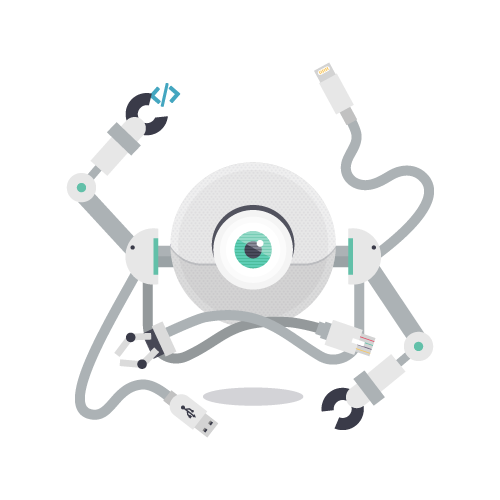
Manual software deployment can be a real pain, especially when you're developing a large and complex application with frequent updates. Instead of spending several hours with uploading, building, and testing, wouldn't you rather do what you do best and code instead? Here are five signs, you may need a deployment software:
1. You're a team of developers
Maybe it's just you and a few colleagues in the offices next door, maybe your team works in different cities, countries or time zones. Managing a team that's spread out in more than one location can be challenging. The right tools can improve the communication and collaboration between developers.
Ideally, a deployment software contains these features for better team work:
- Notify your team members about schedules and changes
- Share auto-generated release notes
- Store information about the release process
DeployBot works with Slack [https://support.deploybot.com/article/90-how-do-deploybot-and-slack-work-together] and Campfire, so you can share and discuss deployment notifications as well as trigger a deployment from Slack itself. DeployBot helps you to create consistent work-flows and processes. It doesn't matter if your team consist of 5, 10, or more developers – all our business plans include an unlimited number of users and deployments.
2. You've made mistakes during previous releases
Let's face it, nobody is perfect: Have you forgotten something important during your last release? Have you maybe published an incorrect version of your software with an old bug that had been fixed months ago? Deploying software manually is prone to errors, because we all make mistakes. If you're lucky, then you spotted the mistake quickly and were able to correct it, so that the minor hiccup was mostly embarrassing. If you're unlucky, then something went seriously wrong and you've lost customers and/or money.
A good deployment tool can help you to avoid mistakes by offering the following features:
- Support of version control software
- Quick rollback to a previous version
- Monitoring and error tracking
DeployBot helps you to develop a good release strategy [https://deploybot.com/blog/best-practices-for-large-scale-deployments]. It works with various version control platforms (e.g. GitHub, Bitbucket, GitLab, etc.) and makes it pretty easy to roll back to a previous software version [https://deploybot.com/blog/how-deploybot-makes-it-easy-to-rollback-a-deployment]. And, on top of that, DeployBot integrates with monitoring and error tracking solutions like HoneyBadger, Bugsnag, and New Relic.
New to DeployBot? We've written and published several guides and manuals to help you with your first steps. Our Getting Started Guide, for example, explains how to connect to a repository, how to create an environment, how to add a server and then: deploy!
3. You're looking for more security
When it comes to security, it's not enough to produce clean and well documented code. You also need to secure your development environment which includes your software repositories and servers. Especially in larger teams, it is a good idea to consider carefully which user has access to what.
To enhance security, a deployment software needs to take care of the following things:
- Restrict access to the deployment tool itself
- Enforce strong passwords
- Secure version control systems and external servers
DeployBot's administrator account can set permissions (View Activity, View & Deploy, Full Access) for other users and also limit access to specific repositories [https://support.deploybot.com/article/64-deployment-permissions]. In the Security tab of your account settings you can restrict access to DeployBot by IP, disable the automatic login (no more Remember Me checkbox!), and enforce strong passwords for your users. Here you can also find and download the access logs to your account. Last but not least, we take care of connected servers and support public key authentication for SFTP/shell deployments [https://support.deploybot.com/article/103-how-do-i-set-up-public-key-authentication-for-sftp-shell-deployments].
4. You'd like to release more frequently
"Release early, release often" is a well-known concept that several projects and companies have adopted over the past years. Instead of feature-based releases where the software has to be "ready", many teams prefer time-based releases where only features that are ready are being merged into the software. If you release regularly, you can often announce cool features and get continuous feedback from your users – including important bug reports.
Looking for a way to automate your release process and release more often? DeployBot is here to help:
Here is how a deployment tool helps you to release more frequently:
- Automate the release process
- Offer different deployment methods
- Connect servers and execute build commands
DeployBot automates the release process which includes building, testing, and deploying the code. It can execute the build commands (single command or a script) inside a Docker container on our server [https://support.deploybot.com/article/61-setting-up-and-using-build-tools]. It's easy to set up continuous delivery: After you've connected your repository, DeployBot automatically picks up the commits. It also supports manual or automatic deployment – you choose whether you want to trigger the deployments through commit messages or by hitting the Deploy button in the web interface [https://support.deploybot.com/article/114-how-do-i-trigger-my-deployments].
5. You want to save time & money
Deploying software manually can be time-consuming – time that you and your team would rather spend on developing new features and improving your application(s). A deployment tool makes sure you need less time for your release processes, so you have more time doing what you actually enjoy: coding.
In order to save time, a deployment tool should have the following features:
- Easy configuration and quick setup
- Execution of commands and external scripts
- Multi-site deployments
If you're looking for a tool that saves time, then you don't want to spend hours configuring it, either. DeployBot is easy to set up and works nicely with the defaults. Of course, you do have the option to customize the tool for more complex scenarios: Some environments require extra tasks to be executed before or after files are uploaded. DeployBot can do both: It supports pre- and post-deploy web hooks as well as post-deploy shell command hooks [https://support.deploybot.com/article/97-how-do-i-trigger-pre-and-post-deployment-web-hooks]. And if you're looking for a solution that can deploy the same code to several servers, then DeployBot might just be the right tool for you [https://deploybot.com/blog/automatic-multi-site-deployments-with-deploybot].
The right tool for the job
Do any of these five signs sound familiar? Then you should check out DeployBot – no matter if you're a solo developer or working as a team. Our deployment software integrates seamlessly with other services like version control software, monitoring and error tracking solutions. It's easy to use and easy to start: there is a free plan available [https://signup.deploybot.com/signup/new#pricing], so you can check out DeployBot's features – there is no time limit.






