New In DeployBot: Deploy Config Files Only!

The great thing about automated code deployment is that it saves you an immense amount of time when you need to deploy a new feature or commit. But let’s face it, nobody wants to wait through a full deployment when only making a small change to a config file.
Thanks to DeployBot’s new “Deploy Config Only” feature, the time it takes to deploy config file changes has been drastically reduced. In the past, when you wanted to add new config files, these files would be added together with the changes from the last commit on your git repository. With its new feature however, DeployBot can directly deploy only your config files; tremendously improving the time it takes to launch a new configuration change into a live environment.
If you’ve ever deployed a large project and later needed to make a small configuration change, then you know how time-consuming it can be to deploy the whole project over again just to make a few changes. Your time is valuable, and the time spent re-deploying a full project unnecessarily can be spent more productively.
What does this “Deploy Config Only” option mean for you? It means a better and more efficient experience. It means a quicker deployment for small changes and less delay between the time that you make a config file change and the time the change is launched live. It means the ultimate control of your code deployment process.
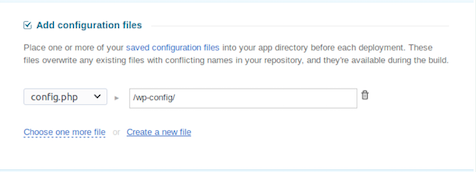
Using this new feature is simple. There are no settings to manage and no additional steps that you need to add to your process. Just tell DeployBot where your config.php file is located and it does the rest of the work.
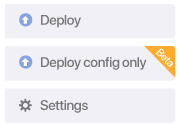
Once the file path is specified, DeployBot will store your configuration files into your app directory on each deployment. Simply, click the “Deploy Config Only” button and DeployBot will immediately deploy your config files, and only your config files, whenever you require.
Say goodbye to full code deployments for small config changes, and say hello to DeployBot’s new “Deploy Config Only” feature!





