Continuous Development: How to Improve Your Workflow
Even if you’ve never heard the term “continuous development”, chances are, at some point you’ve been part of a software company’s continuous development process. Google for instance, develops and releases new features almost daily - using an agile and continuous development process to streamline the launch and deployment of each of their products. By following the same steps over years, Google has been able to minimize the time it takes to build, test and release new features; while ensuring that their quality standard is maintained.
Fortunately, continuous development doesn’t only benefit software giants like Google. When the techniques of this approach are applied properly, even new software projects can be developed and deployed in the most effective, efficient and optimal way possible. This article will introduce the continuous software development technique, examine how it is used in real practice, and provide you with the tips you need to properly implement a continuous system for your own software projects.
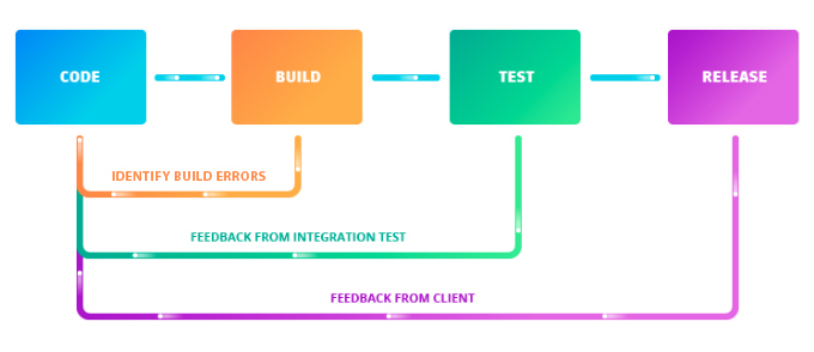
Continuous development describes a process for iterative software development and is an umbrella over several other processes including continuous integration, continuous testing, continuous delivery and continuous deployment. (For more details, view our Continuous Deployment, Delivery & Integration DevOps 101 Guide here.) Continuous development seeks to automate and streamline the process of building, testing and deploying new code into a live or staging environment.
If you've read this far, Continuous Development is obviously an issue for you. However, if you need to update more than one server, automation makes sense. This is exactly what we offer with DeployBot. DeployBot integrates perfectly with the most popular tech. You can find an ever growing collection of beginners’ guides on our website.
Laravel, Digital Ocean, Ruby on Rails, Docker, Craft CMS, Ghost CMS, Google Web Starter Kit, Grunt or Gulp, Slack, Python, Heroku and many more.
Learn how to get started with DeployBot here.
In the beginning of consumer software (early 90s and beyond), most software was updated over months of development and distributed to consumers on a once per year basis. New features would be developed and tested heavily over several months; after a one-year period, a new version would be released. Users would discover and report bugs in the software, but would have to wait until the next release before an update would be made available. Today however, developers are able to push new software versions live on an immediate basis - updating their software with new features dozens and dozens of times in a single year.
With a continuous approach, developers use ongoing development with smaller incremental changes that can be quickly deployed, and easily withdrawn in case problems arise. Continuous development relies on effective automated application testing; ensuring that a high quality standard is maintained before the code is deployed. By automating testing, developers minimize the amount of manual quality assurance that is typically required for a deployment.
Benefits of Continuous Development
The software industry is highly competitive and companies that create software must continue to develop new features to maintain their competitive positioning. Continuous development allows software companies to quickly introduce new code, gain actionable feedback, and reduce the amount of time between development and deployment. The main benefits of continuous development include:
- Faster Delivery of New Features: With continuous development, new features are developed and deployed quickly with automated processes in place. As a result, the speed that companies are able to test new iterations is drastically improved. Automated tests quickly pinpoint incompatibilities so bugs can be identified and addressed almost immediately. By releasing new features rapidly, companies are able to generate a return on investment considerably faster than they would using other deployment methods.
- Better Quality Product: Continuous development relies on automated tests and user behavior feedback to improve the software on an iterative basis. As a result, those using this approach can respond to feedback much quicker; immediately rolling back the deployment or implementing the necessary fixes. While methods like the waterfall approach require software developers to assume which features are important to the user, continuous development uses feedback and data to best determine the priority of tasks and projects.
- Risk Avoidance: Continuous development allows developers to avoid the risk of launching large unsuccessful projects by introducing new concepts in a lean and agile manner. Small iterations can be implemented and tested quickly, and easily pulled back without significant impact if the need arises.
- Less Resource Requirement: Large updates can require a considerable amount of labor in coding, deploying and testing. Continuous development relies on the implementation of automated processes to increase overall efficiency and decrease the amount of time and labor that is necessary to properly deploy new software features.
- Increased Productivity: Since the feedback loop is expedited, developers are given a full development workflow. By receiving continuous feedback from various stakeholders throughout the process; developers are always provided with further tasks to better optimize the software.
Factors of the Continuous Development Process
As mentioned, continuous development encompasses several concepts to ensure a streamlined process whether improving, testing or deploying a new feature. Specifically, continuous development consists of the following processes: continuous integration, continuous delivery, continuous deployment and continuous testing.
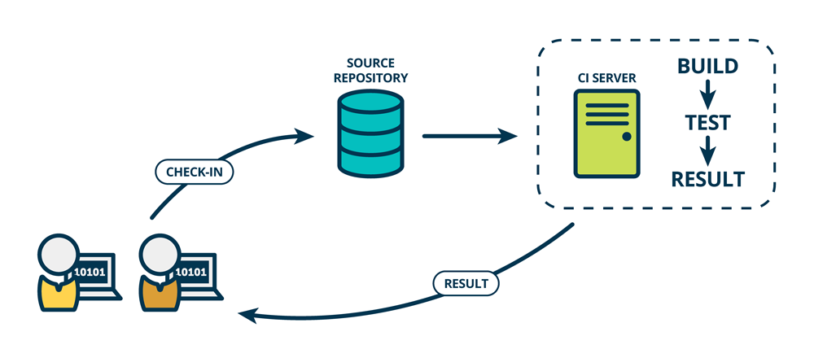
Continuous integration refers to the process of continually adding new code commits to a source code. With CI, each member of the development team adds their source code frequently to a shared repository. On account of this, many code integrations may be made to the repository each day - continuously. New code is put through a series of automated unit and integration testing measures to ensure that the code will not cause the software to crash. This system allows developers to quickly receive feedback as to whether the quality of their code meets the minimum guidelines for deployment. This quick feedback provides them with the opportunity to immediately make necessary changes to bring the code up to a passing standard.
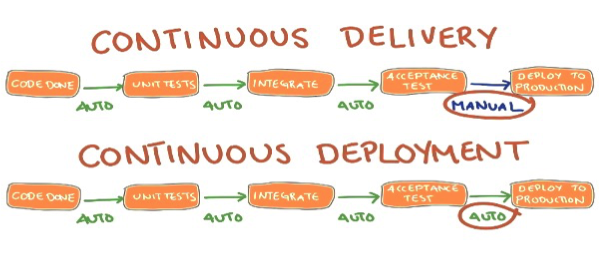
The terms continuous delivery and continuous deployment are often used interchangeably, although they are not one in the same. Continuous delivery relies on automated processes from the time the code has been completed and throughout each testing phase. Once the code has passed all tests, it is delivered to a staging environment for manual testing there.
While continuous deployment is very similar, the last step is much different. Instead of the code being delivered to a staging environment, it is instead deployed directly to a live environment. Since changes are delivered to end-users without manual involvement, continuous deployment is sometimes considered a riskier process. However, those with a strong process and an even stronger development team can find major advantage in this process; which is why it has been adopted by many top software providers.
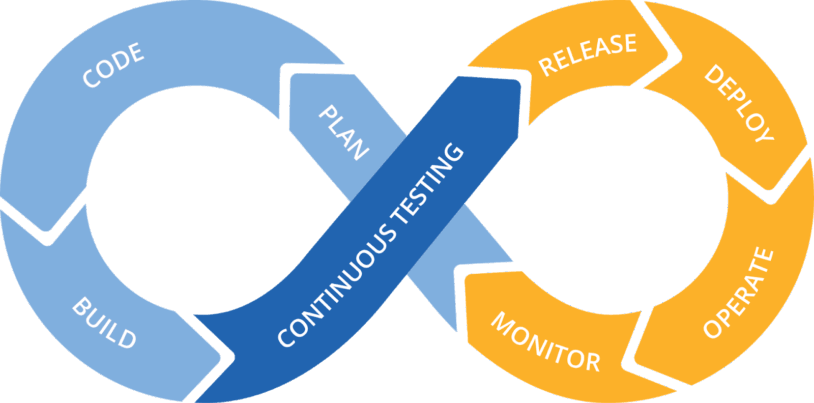
Continuous testing is the part of the process that ensures that quality code is being delivered and deployed. During this process, automated tests are executed to ensure that risk is minimized; allowing quality code to reach the “ready-to-release” stage quicker, while identifying code that does not meet quality standard. The major benefit of continuous testing is that it provides developers with immediate feedback on whether their code is strong enough to proceed into the next step of the delivery pipeline. In a continuous deployment environment, continuous testing ensures that risk of software failure is minimized. By introducing continuous testing throughout the delivery or deployment pipeline, developers receive consistent and actionable feedback that ultimately leads to a much more stable and dependable software build.
Five Steps To Setting Up A Continuous Development System
Setting up a continuous development environment can be complex, but proper integration can allow companies to cut down tremendously on the time and effort that it takes to build, test and release new code. By implementing the right software, a continuous development system can be established quickly. To simplify the process of implementing an effective continuous development system, following these five steps:
- Implement an Agile/Scrum system. Continuous development requires an accurate and efficient system for planning and tracking tasks and sprints with the development team. A proficient agile/scrum system will ensure that each team member is clear on what tasks are involved in each sprint, and how those tasks relate to the entire project.
- Use Git repository for code base. The purpose of Git is to manage a project, or a set of files, as they change over time. Git stores this information in a data structure called a “repository”. Git is a perfect match to keep the project’s source code organized in a proper manner; especially when multiple developers are building and executing code changes.
- Write Tests. Once requirements for a new feature has been given, developers should write a test, which will allow the feature to be automatically tested before it is deployed. If the feature does not pass the test, feedback can be used to make necessary changes to the code.
- Connect Git repository to DeployBot for automated deployment. DeployBot’s features make it simple for developers to automatically deploy their code into a live environment once it has passed required tests.
- Configure DeployBot to prepare automated deployment with each new release. With DeployBot, new code can be deployed manually, or setup to deploy on every push to a new branch.
Even a simple continuous development process introduces a vast number of benefits, but it does need to be well-thought out and perfectly executed.
DeployBot streamlines the code deployment process, which is critical to implementing an efficient continuous development system. Not only does DeployBot allow users to watch deployment progress in real time, it also removes the need to manually track changes and allows developers to quickly rollback a problematic release.
DeployBot makes the deployment process seamless and works with almost every tech you wish - like Laravel, Digital Ocean, Ruby on Rails, Docker, Craft CMS, Ghost CMS, Google Web Starter Kit, Grunt or Gulp, Slack, Python or Heroku for which we have an ever growing collection of beginners’ guides.





