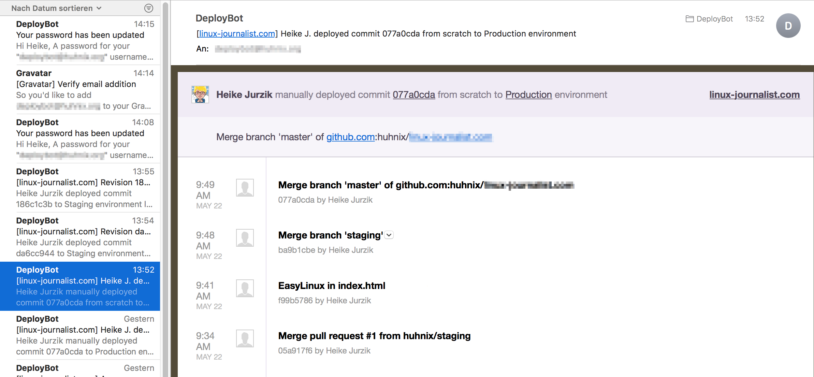New DeployBot Feature: Email Notifications
When we asked you to send us a list of new features you would like to see in DeployBot, you gave us plenty of feedback – thanks for that! On top of your wish list: Email Notifications for releases and deployments. Here you go: The feature went live last week! Continue reading to find out how to activate email notifications in your DeployBot account.
–
I remember the '90s – not because of the trashy pop music, but because of my first email address I received as a student of Cologne University. Along with plenty of other students, I spent hours sitting in a computer lab, sending and receiving electronic messages. Almost 30 years later, email is still my preferred communication method, on my phone and on my laptop. Yes, I can communicate on Trello, Campfire, or Slack, if I need to, but email is so much quicker and I know how to filter and search for important messages in my mail program.
So, I was really glad to see that new DeployBot feature. And here is how to enable it for your environments:
Log in to your DeployBot account, and go to Settings. On top of the page, in the Notifications area, click Add next to the email icon. Enter your email address, and confirm with Add. DeployBot now sends out a confirmation email with a link. Open that URL in your web browser to complete the setup. If you ever want to change or delete an email address, you can always go back to the Settings page and click on the icons next to the address.
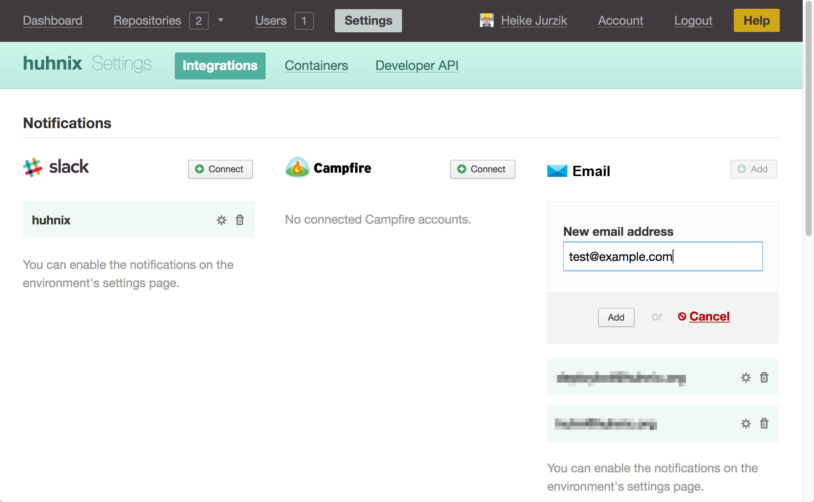
Next, go to your repositories in the dashboard. Choose one repo to modify the settings for your environments. After you've clicked on an environment, go to Servers & Settings and scroll down to the Triggers section.
Here you will see all notification methods you enabled earlier in the general settings. Activate Notify Email and choose an email address from the drop-down menu.
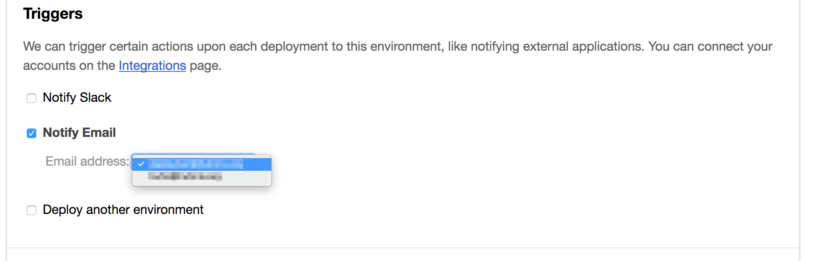
Click on Save Changes, and repeat the steps for the other repositories/environments – done.
DeployBot is here to help you: it comes with a number of integrations for external tools and can quickly deploy your work to different environments. You can find an ever growing collection of beginners’ guides on our website.
As you can see, it's easy to set up email notifications for DeployBot. I quite like the new feature: Communication platforms, tools, and apps come and go – email has been around all those years, and it's probably going to stay for a while longer. Plus, I can now use my favorite mail client and its filters, so I never miss messages from DeployBot.