Track how deployments affect application performance with New Relic
New Relic is the best tool for measuring and analyzing your web application performance, and so much more. We rely on it heavily in Wildbit for making sure all our products are functioning properly and performing to the best of their capacity.
One of the great features of New Relic is being able to track the deployments of your app and allowing you to see the changes in your application behavior associated with the deployment. Usually New Relic is notified about a new deployment with a curl script or a custom plugin to your deployment tool, but today we are announcing a better solution for you.
In two simple steps you can get New Relic notifications for your deployments. First, you need to setup integration in the Integrations tab with your New Relic API key. Next, you need to pick what application a particular environment is associated with on the environment's settings page:
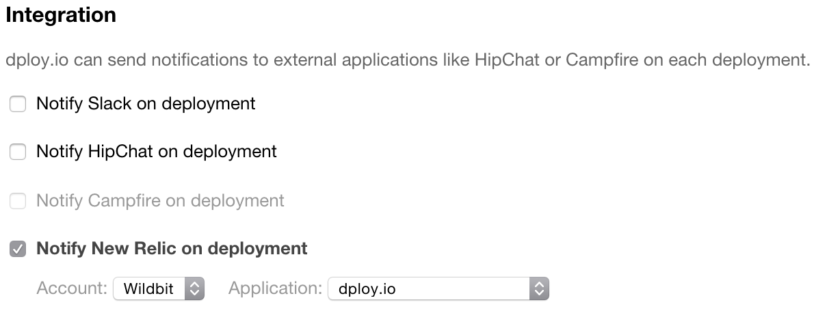
And that should do the trick. Now every time you deploy, New Relic will have all the information associated with the deployment filled out correctly (including changelog). This allows you to come to better conclusions when you analyze your application's performance or when it misbehaves.
If you're using New Relic, we hope this will make your life a bit easier. If you're not using New Relic, we think you should give it a try — they now have a free plan.





