Streamlining Deployment with Docker and DeployBot
When working on many projects, being able to deploy all of them is quite a helpful thing. Unfortunately, this requires many Machines/Virtual Machines that consume a lot of resources, as do the operating systems themselves. When you have a lot of operating systems installed, they are prone to give errors. So over the time, they require some restarts which increase offline time. By combining DeployBot with Docker you can streamline deployments secure, fast and simple.
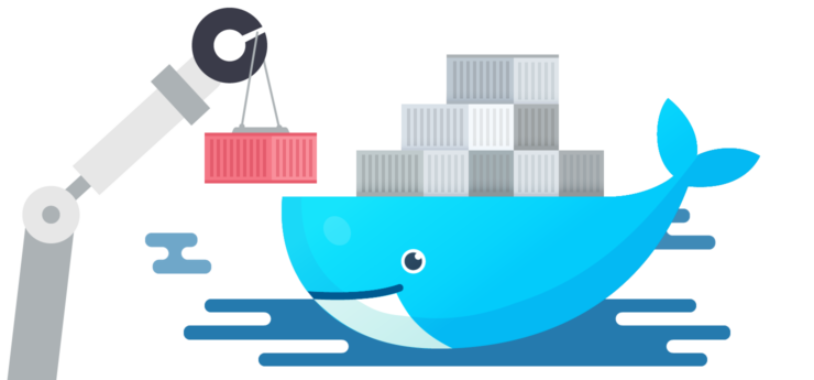
Achieving More with Fewer Resources
Being able to make many different deployments on the same machine and keeping them secure is one goal that everyone is following. In a case where you have, for example, 15 ongoing projects, each project will need at least one staging environment and one production environment. That increases the number of machines to 30.
You should also have spare machines where you can test new features before putting them on a staging server. So that brings the total to 30+.
Instead of using over 30 machines you can use Docker. In our example, you could use two machines and configure them for failover and redundancy to achieve an availability of 99.99%. On top of that, Docker puts deploys in containers along with everything that’s needed for your deployment to work with DeployBot.
Instantly Deploy to Multiple Containers
Inside Docker, you can set up all the containers you need and deploy all the code from all your projects. Docker also creates dedicated environments in containers for all of your deployments. So no other containers are affected if one container crashes or gets hacked.
Last but not least, DeployBot is fully compatible with Docker so you can make hundreds of deployments instantly to different containers in Docker on the same Machine.
Do you want to find out how it works, how to create your own custom container and use it with DeployBot?
Here’s a detailed guide that shows you how to use Docker with DeployBot





