Store and deploy configuration files through DeployBot
When you deploy your application to a server quite often you need the ability to also provide a specific configuration files along with it, so that different environments use for example different database or framework settings.
Today we announce often requested feature allowing you to edit and store configuration files within your DeployBot’s environment’s settings and deploy those files along with the files from your repository to the servers.
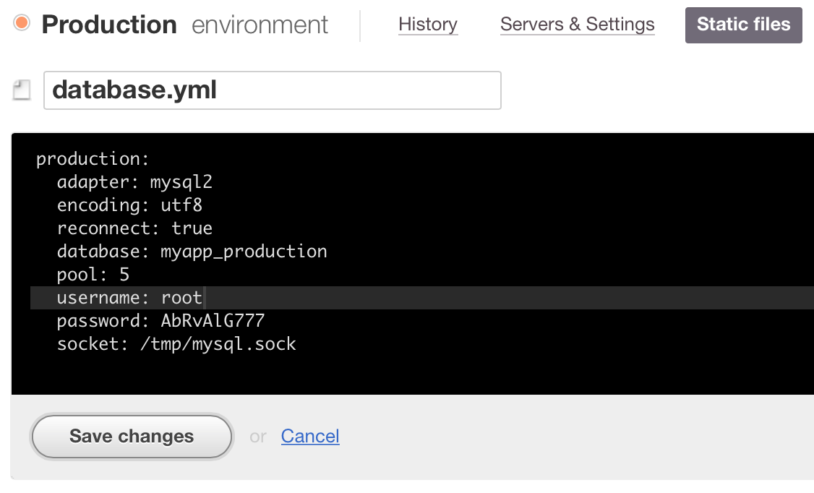
You can add multiple files and group them into folders by using slash in the file name like this: config/database.yml. Now once the file is stored, you can change your server settings to deploy it.
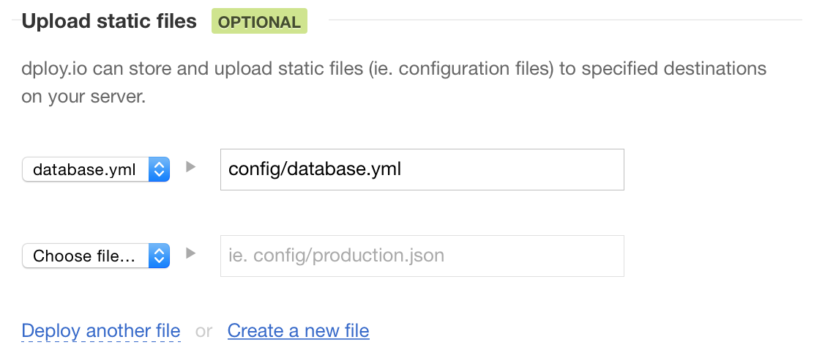
You can select files that you added to DeployBot and the destination in your remote path they should be deployed to. After that is done, during next deployment database.yml file will be deployed to whatever path the deployment is setup to deploy to under config subdirectory, as database.yml file.
One of the reasons why this feature is important is that it allows you to not store the configuration file with production information in your repository and to easily manage various configuration differences between the environments. One other possible use for it is uploading different SSL certificates to your production and staging instances.
We’re trying to build a deployment system that allows you to describe the configuration of your servers in a single place and make adding a new server or changing configuration of existing one easier. We’re sure this feature can be used for much more than just config files and we can’t wait to see what you are going to use it for.
And as always, please let us know what you think.
Update: I forgot to mention in the article that uploading configuration files is only available for deployments that actually transfer the files, so that excludes shell deployments.





