Slack notifications for your deployments
Today I'm really glad to announce a long awaited integration with Slack, a really great team communication tool, that allows everyone on your team to talk freely and be notified of many things that are happening in your company. Starting today that includes your deployments!
We will send notifications about new deployments in whatever environment you choose and let you know if it succeeds or fails. I'll dive right into the details of how to get up and running with this new integration.
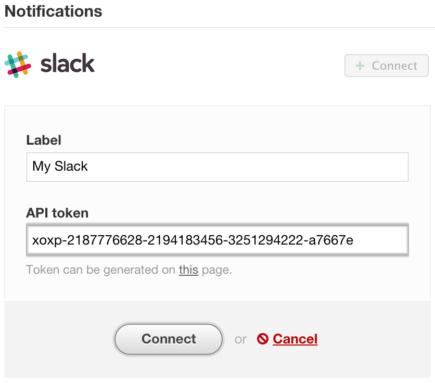
To configure Slack integration you need to go to the Integrations tab at the topmost level of your account (you can get there by clicking the Dashboard link at the top-left corner of the screen). To generate the API token, please visit this page in Slack API section.
After connecting to Slack, go to the settings of the environment that you want to be notified about, enable notifications and select the channel you want to be notified in.
Once you enable the notifications, here's how they will look once you start deploying. A failed deployment with a link to the incident:
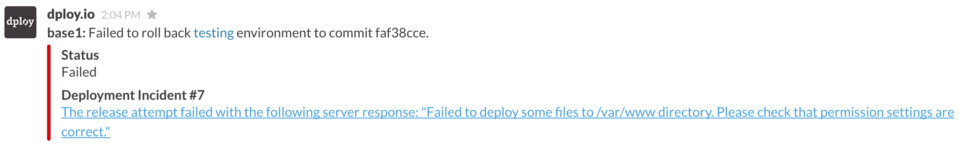
A successful deployment with deployment note and link to release notes:
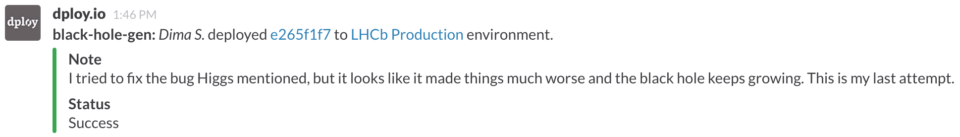
That's pretty much it! As usual, please let us know what you think and be prepared for more cool stuff in the near future. Thank you for using DeployBot!





