Rollback a deployment with a few clicks
Sometimes things go wrong and you want to go back in time. We don't have a solution for a case when you spilled a cup of coffee on a brand new laptop, but we might be able to help when a deployment went wrong!
With this release rollbacks in DeployBot became a little bit easier and more convenient. Near every successful deployment you should be able to see this button to roll it back to a previous version.
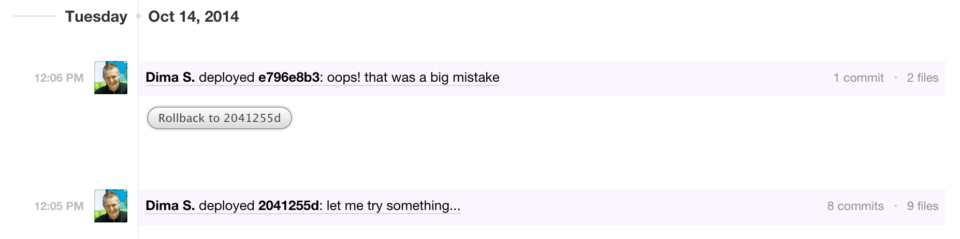
You could always rollback by triggering a deployment with a previous commit selected. However, when things go wrong you want to react fast. We hope this button will go a long way to help you save time and not make a mistake in a rush.
You might be wondering (and you should) about how a rollback will work. For a deployment that uploads the files a rollback will revert the changes literally – if a file was added before, it will be removed, if a change was made, it will be unmade, if a file was deleted it will be added back.
Things are trickier for deployments that just execute code on your server. In that case, your script will have to react on the rollback on it's own – we will provide updated %COMMIT% and %ROLLBACK?% variables, but you have to make sure your script takes them into account. If you are not sure how a rollback will work in your case, please don't hesitate to ask questions in support, we will be glad to investigate with you and clarify.
I'd like to end this post by saying that we sincerely wish you never have to rollback anything, but if you do, we're there for you!





