Pause servers, use pre-deployment commands and more!
We hope you had a really great holiday, but the fun doesn't have to end! Today, we released a bunch of long awaited improvements for your deployment process. Here they are, one by one.
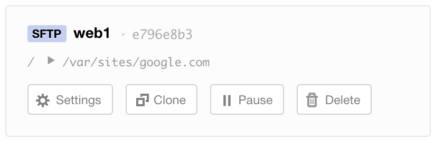
Pause the servers. Sometimes when you're deploying to many servers at once, you need to temporarily pause deployments to one server, which may be on maintenance or has a hardware problem. Well, now you can.
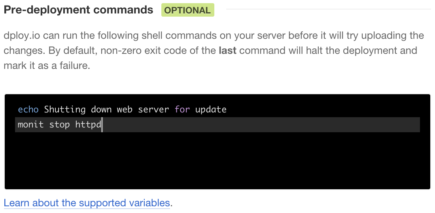
Specify pre-deployment commands. For SFTP deployments, you may need to execute certain commands before you start updating the files – like put your website into maintenance mode or check some condition to see if the deployment should proceed or stop. With pre-deployment commands, you can now do this and much more.
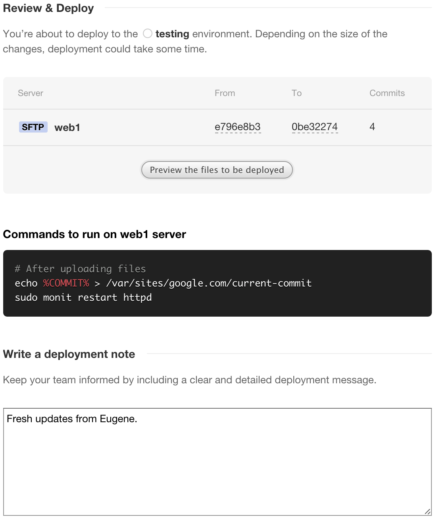
Deployment note field is now on the review step. When you are deploying, sometimes you don't know what exactly is going out to the servers and you want to write a deployment note after you review the changes. The note field is now moved to the review step and it is also pre-filled with the last commit message.
But, make sure you don't just leave the note as a last commit message. If you're deploying multiple commits, try to elaborate on the goal of the deployment for those who may not have been watching the commits closely.
You can now ignore submodules during deployments – this can be enabled in advanced server settings.
There's also a new tab in the top-level navigation called Incidents where you can review all the recent unresolved issues with your deployments, with suggestions on how to fix them and a way to contact support if you need help.
We hope this update will make coming back to work from holidays a little more cheerful. As always, let us know in the comments what you think and be ready for more good stuff!





