Finding the Right Balance: Automated vs. Manual Deployments for Different Environments
In today's fast-paced software development landscape, efficient deployment practices are paramount to delivering high-quality applications. Deployments serve as the bridge between development and production environments, ensuring that new features, fixes, and updates reach users seamlessly. However, the question arises: when should we opt for automated deployments, especially for testing and staging environments, and why should manual deployments remain the norm for production environments? In this blog post, we'll explore the benefits of both approaches and shed light on when to employ each.
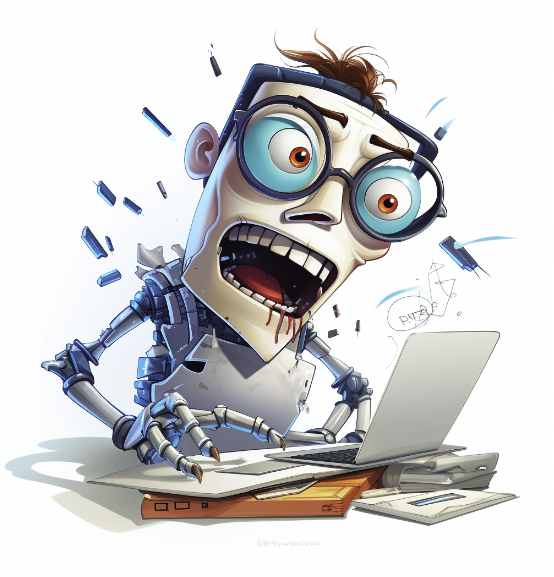
If you’ve read this far, you’re probably a DeployBot user and familiar with version control systems, CI/CD, and other related topics. If not, we’ve compiled several beginner’s guides: Laravel, Digital Ocean, Ruby on Rails, Docker, Craft CMS, Ghost CMS, Google Web Starter Kit, Grunt or Gulp, Slack, Python, Heroku and many more.
The Power of Automated Deployments
Automated deployments, as the name suggests, involve using tools and scripts to streamline the process of moving code changes from development to various environments. This approach offers several advantages, particularly in testing and staging environments:
- Speed and Consistency: Automated deployments drastically reduce human error and the risk of configuration inconsistencies. With automated scripts, every deployment follows the exact same process, ensuring a reliable and consistent environment for testing and staging.
- Frequent Iterations: Testing and staging environments often require frequent updates as developers iterate and refine their code. Automated deployments make it feasible to release changes rapidly, ensuring the most recent version is always available for testing.
- Easier Rollbacks: Mistakes happen, and when they do, automated deployments facilitate quick and seamless rollbacks to a previous version. This capability is crucial in testing and staging, where thorough testing and validation are the main goals.
- Efficiency: Developers' time is valuable, and automated deployments free them from the manual deployment process. This allows them to focus on coding, testing, and refining the application rather than spending time on repetitive deployment tasks.
Why Manual Deployments for Production Environments?
While automated deployments shine in non-production environments, the case for manual deployments in production is compelling for several reasons:
- Risk Mitigation: Production environments are the face of your application, directly impacting users and business operations. Manual deployments allow for a human gatekeeper who can carefully review changes and decide when to deploy. This mitigates the risk of releasing untested or flawed code that could lead to disruptions or downtime.
- Complexity and Variability: Production environments often involve more intricate setups, with factors like scalability, security, and performance optimisation coming into play. Manual deployments enable teams to tailor the deployment process to these specific considerations, ensuring a seamless transition and avoiding potential issues that automated scripts might overlook.
- Regulatory Compliance: In some industries, strict compliance regulations must be met for changes to be introduced into a production environment. Manual deployments provide a layer of oversight to ensure that all compliance requirements are met before any changes are made.
- Real-time Monitoring: Manual deployments allow operators to closely monitor the deployment process and its impact on the production environment in real-time. Any unexpected behavior can be quickly addressed before it escalates.
- Cultural and Organisational Factors: Manual deployments in production are often aligned with organisational culture and practices. Stakeholders may feel more confident when decisions are made by human operators, especially for mission-critical applications.
Balancing Act: When to Choose What
In essence, the choice between automated and manual deployments boils down to the environment's purpose and the potential impact of changes:
- Automated Deployments: Opt for automated deployments in testing and staging environments. These environments are meant for rapid iteration, testing, and validation. Speed, consistency, and efficiency are paramount here.
- Manual Deployments*: Choose manual deployments for production environments where stability, security, and risk mitigation are of utmost importance. This approach ensures that changes are thoroughly reviewed and validated before reaching end-users.
* By Manual Deployments we mean: Automated process, but not automatically triggered.
Automated deployments excel in speeding up development cycles, facilitating testing, and ensuring consistency in non-production environments. However, when it comes to production, the human touch provided by manual deployments is essential for safeguarding user experience, mitigating risks, and adhering to regulatory standards. The key lies in finding the right balance between these approaches, enabling your development teams to deliver high-quality applications while maintaining the utmost confidence in your production releases.






