Faster way to deploy and smarter server configuration
Today we’re announcing two exciting design improvements that will save you time when setting up and deploying to your servers.
Faster way to trigger deployment
After doing our homework we found that in most cases people deploy their latest revision with the default settings, so we decided to combine the deployment configuration and review into one step. This is one less step and click on the way to a successful release! If you need to change the selected commit or want to upload all of your files from scratch, you can click on the link “Change commit & options”.
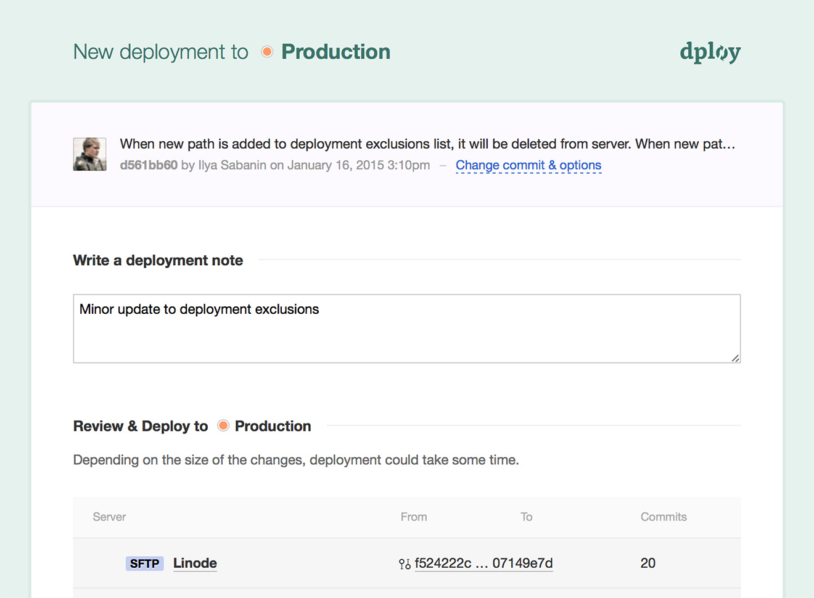
Smart server configuration sections
Server and deployment settings are unique snowflakes, so to make them work for everybody we added a powerful toolset over time. Eventually this led to a visually complex multi-step server configuration page, where you were exposed to options you didn’t necessarily need at the moment. We improved this by doing two things: moving all optional settings into one page with collapsible sections, and making sure that sections indicate their status — only sections with non-default values will be expanded when you open the page. This makes reviewing server settings very easy, as you’ll only see the fields that you have actually changed.
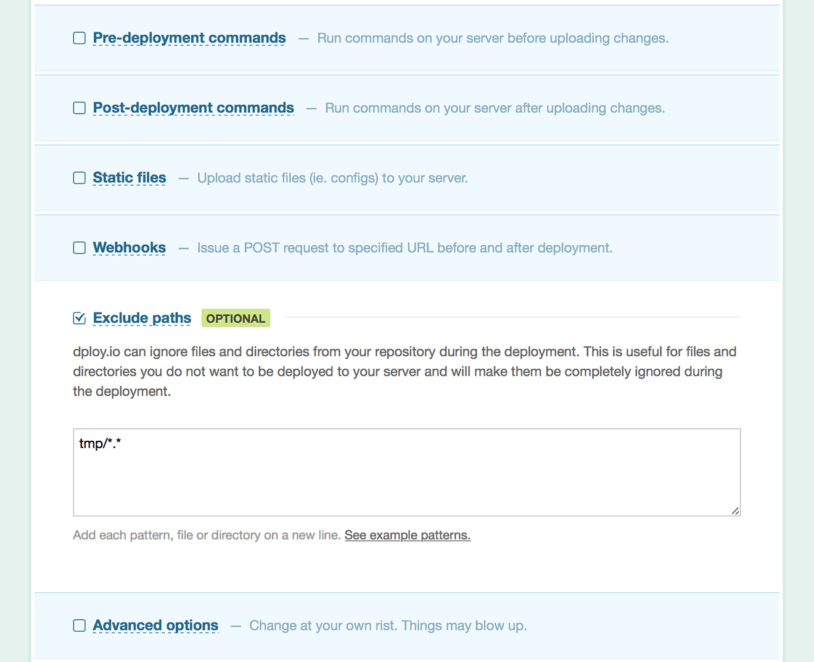
By the way, you may have noticed servers that can’t establish a connection can still be created now, with a warning message. This should make troubleshooting much easier as you can get back to configuration later or invite someone else to give them a second look.
We really hope that these changes make your daily work a little bit easier. If you have any ideas on how we can continue to improve and simplify your deployment workflow, let us know.






